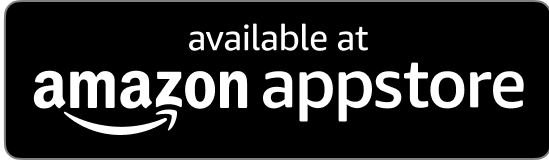SPECIAL OFFERS
-
-
-
-
-
-
-
-
GET FREE
-
-
-
-
-
-
-
-
PACKS
-
-
-
-
-
-
-
-
RUBIES
-
-
-
-
-
-
-
-
ENTER PROMO CODE:
Log in to your account before entering the promo code.
FAQ
Which payment methods are supported?
Clockmaker Store currently accepts payments via most popular credit/debit card brands and e-wallets. You can view all available payment options on the payment page.
What's the difference between shopping at the Clockmaker Store and at the in-game bank?
The Clockmaker Store gives players access to unique discounts and packs for Clockmaker that can't be purchased in the game itself. Offers in the store are always available and regularly updated—you no longer have to wait for special offers to appear in the game. But the most important difference is the bonuses! Now you can find the best offer for you in our new store at any time and get even more resources compared to the usual in-game offers.
More information about the game can be found in our main support section.
Where can I find my game ID?
You can find your game ID in the main game menu under settings. If necessary, you can copy the ID by tapping the corresponding button. After that, the number will be copied, and you can paste it as text in any message.
Can I buy the same pack several times?
Most of the packs in the Clockmaker Store can be purchased an unlimited number of times, but some of them are only available a few times in one day. Furthermore, some packs will be unique or time-limited, so you'll only be able to buy them once. You can see the information about this in the description of each specific pack in the store itself.
How do I find my purchase in the game?
On opening the game, you will receive the purchased items in a standard window for receiving purchases. In some cases, processing your request can take time, and your purchase may appear in the game after a delay.
What should I do if I don't receive my purchase?
Sometimes, a purchased pack may be added after a delay. Please wait a few minutes, then reload the game. If your purchase doesn't appear, you should contact the Clockmaker support service. Describe the problem with your purchase in detail and indicate your game ID. Our support team will help you as soon as possible.
You can find detailed information about how to contact our support service here.
What should I do if I want to ask for a refund?
If you encounter a problem making a purchase or make a purchase by mistake, you can request a refund at any time.
To request a refund, please go to the relevant section of the service through which you make all your purchases in the store. You will also need to log in to your payment account, where you will then be able to send a refund request in the Purchases section.